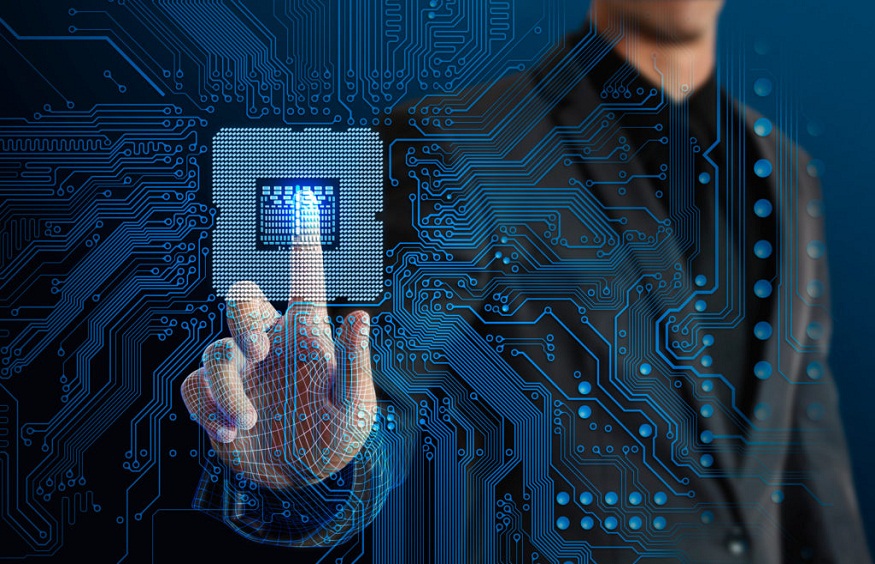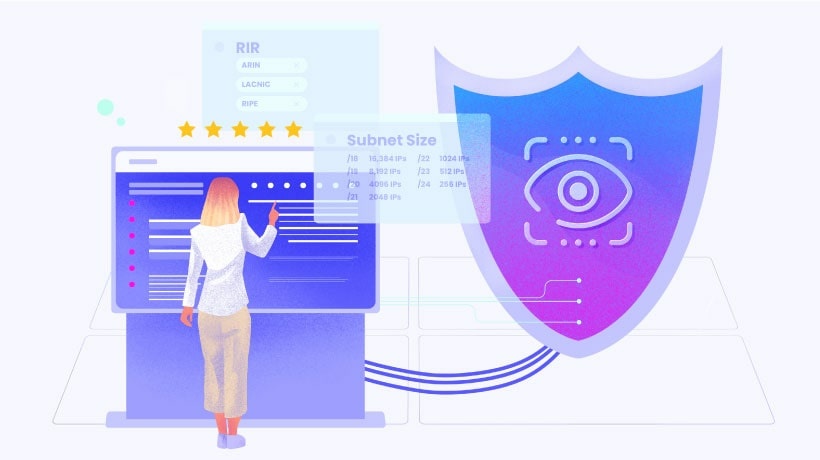
What Is IP Address Reputation?
IP reputation measures the behavioural quality and trustworthiness of an IP address.
For instance, an IP address consistently sending spam-free emails will receive a “good” reputation score. In contrast, IP addresses involved in sending bulk spam or associated with malware and harmful domains will have a poor IP reputation. Also see anonymous proxy database IP blacklist
How does IP reputation play a crucial role?
IP reputation is highly significant because it plays a crucial role in email deliverability. A positive IP reputation enhances the likelihood of your email campaigns reaching your subscribers’ inboxes, whereas a poor reputation may result in emails being diverted to spam folders or not being delivered at all.
To elaborate further, Each device connected to the internet possesses an IP address, regardless of whether it’s a personal computer or a server designated for sending emails. When employing an email marketing service to dispatch your email campaigns, the email service providers (ESPs) utilize servers for this purpose, and these servers are assigned their own unique IP addresses.
1. Sender Score
One of the most popular tools for checking IP reputation is Sender Score. This tool evaluates the health of your email software and assigns a score between 0 and 100, reflecting the quality of your sender reputation and how mailbox providers perceive your IP address. A higher score indicates a better IP reputation.
Sender Score spectrum details:A score between 0 and 70 means your emails will be heavily filtered, requiring corrective action.Scores above 70 indicate less or minimal filtering of your emails.This score is calculated based on a 30-day rolling average.
2. Talos
Talos, a public IP reputation lookup tool offered by Cisco, allows you to enter your IP or domain to check its reputation. The service links your “web reputation” with messages delivered across numerous IPs.
Talos Intelligence IP reputation check example:
Good: No need to worry.
Poor: Most of your emails are not reaching the inbox.
Neutral: Room for improvement or insufficient information about your domain (low volume).
3. Google Postmaster Tools
Google offers Postmaster Tools to analyse your email performance, revealing which emails are being delivered and which are not. These tools include IP and domain reputation checks, Gmail delivery errors, and additional insights on spam reports, authentication, and email encryption.
4. Barracuda Central
Barracuda Central maintains a real-time database of IP addresses with a “poor” reputation for sending valid emails. This IP reputation service uses the sending history of IP addresses to gauge the likelihood of legitimate messages originating from those addresses. The Barracuda Spam and Virus Firewall can deny or allow emails based on the sender’s IP address.
5. Cyren IP Reputation Check
Cyren IP Reputation Check detects and monitors IP addresses, categorizing them based on their reputation. It provides basic information, highlighting the risk level of emails from specific IP addresses, although it does not offer solutions for improving IP reputation.